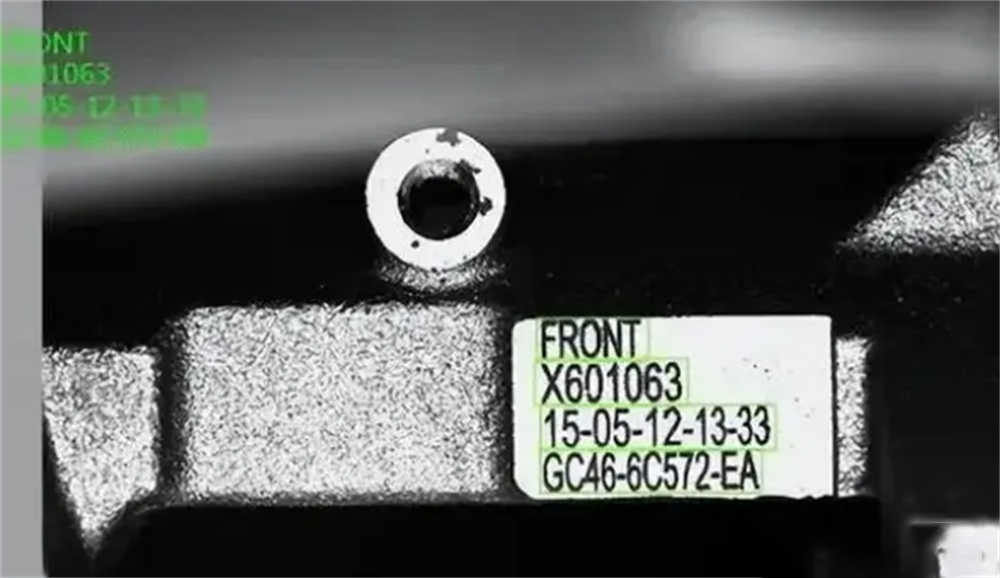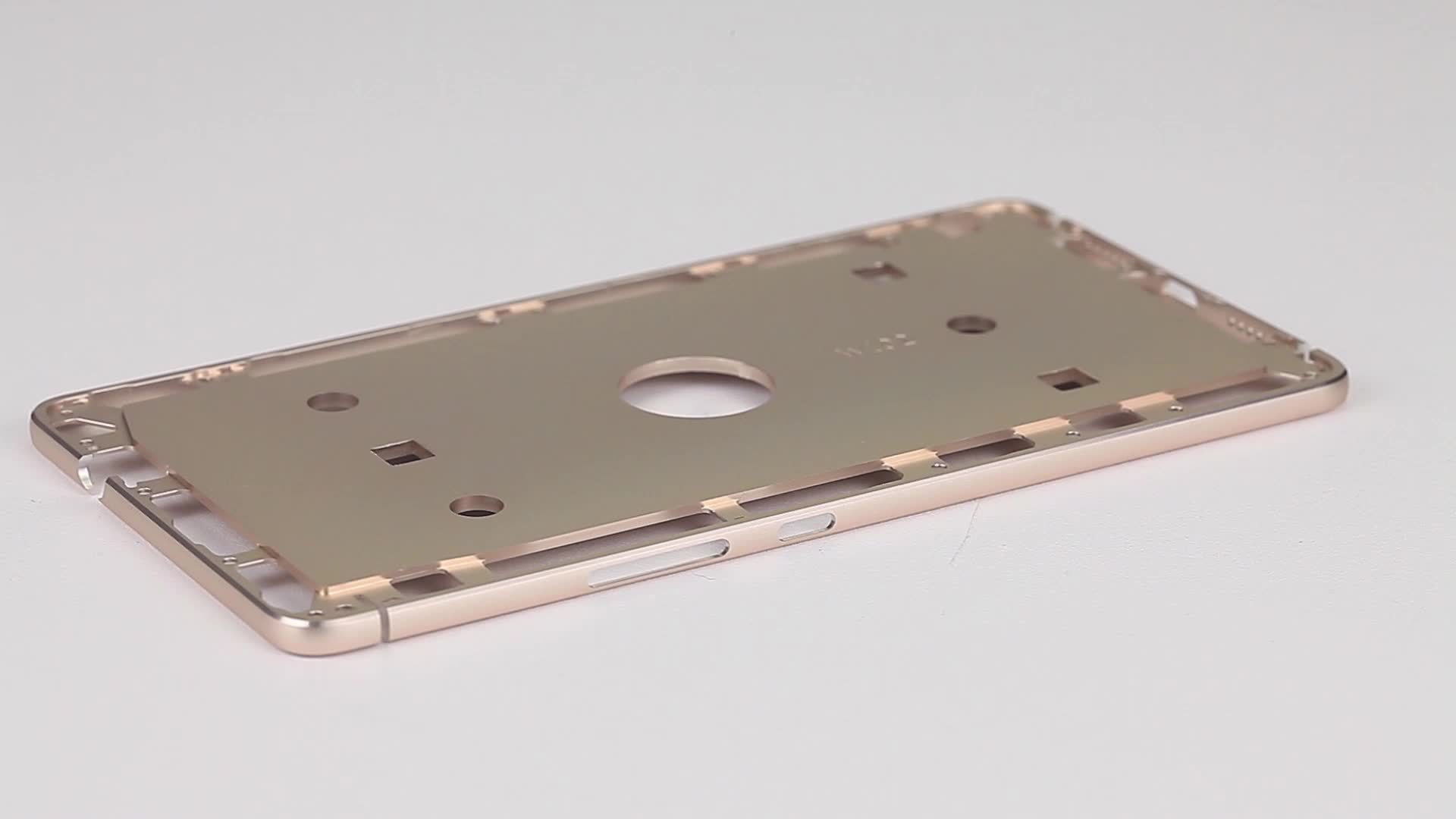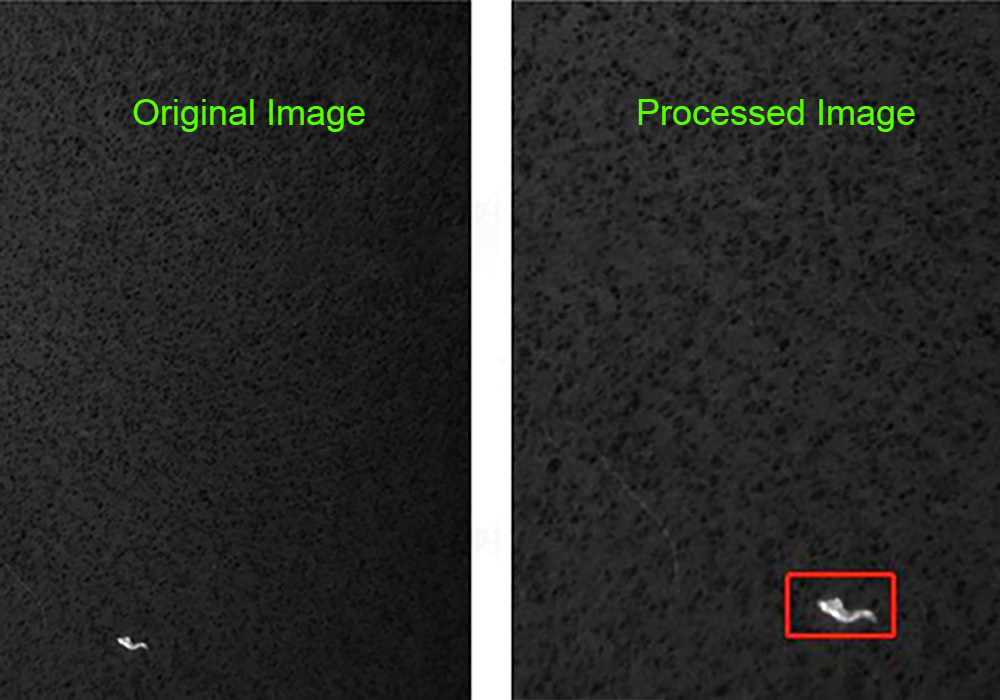Character Recognition (OCR) Analysis
Intsoft Tech’s OCR system is a tool that can be trained for font recognition and is used to automatically recognize characters. It prevents misreading, handles process changes, and provides easy font management.
Character recognition application scenarios: steel stamped characters such as product numbers; laser engraved characters such as label production dates, label printing characters, metal laser engraved characters, bottle body and cap printing characters, etc.
1. Steel stamp characters Fig.1
2. Label laser engraved characters Fig.2
3. Discontinuous characters Fig.3
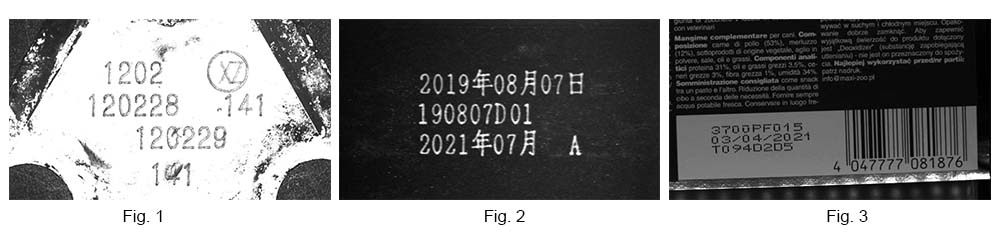
4. Label printing characters Fig.4
5. Metal laser engraved characters Fig.5
6. Bottle body and cap printing characters Fig.6
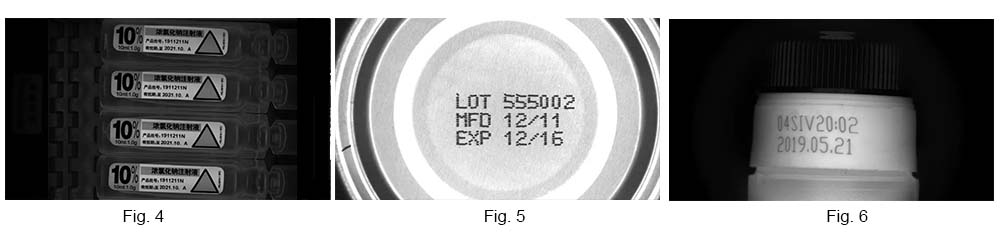
Tag character recognition
The characters on the tag are relatively simple to recognize optically. Characters have continuous fonts, high contrast, and regular fonts.
Vision recognizes and judges characters online on the assembly line:
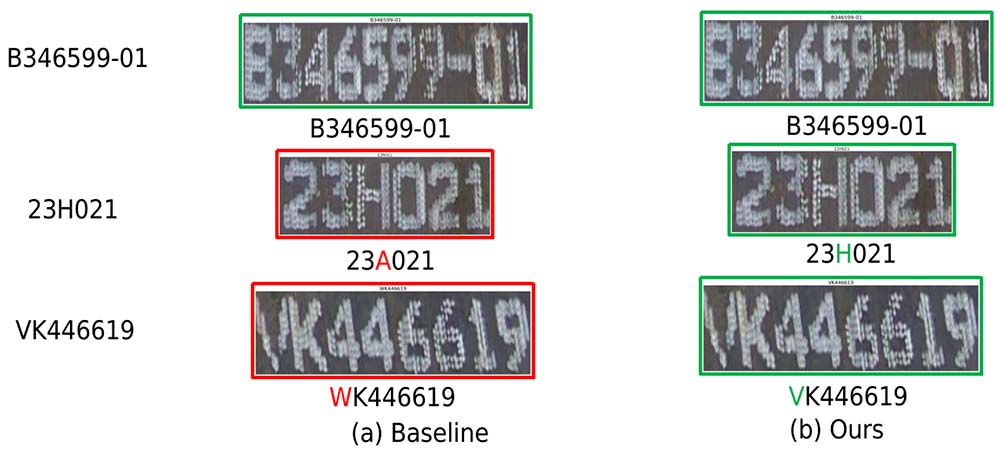
Machine vision recognizes and detects labels online:

Steel stamp character recognition
Most of the steel stamp characters are engraved on metal. The characters are pitted, the metal surface is rough, and the characters have no specific color, which is consistent with the color of the product. The imaging contrast needs to be adjusted to the best through lighting.
Different widths and depths result in different character imaging effects:
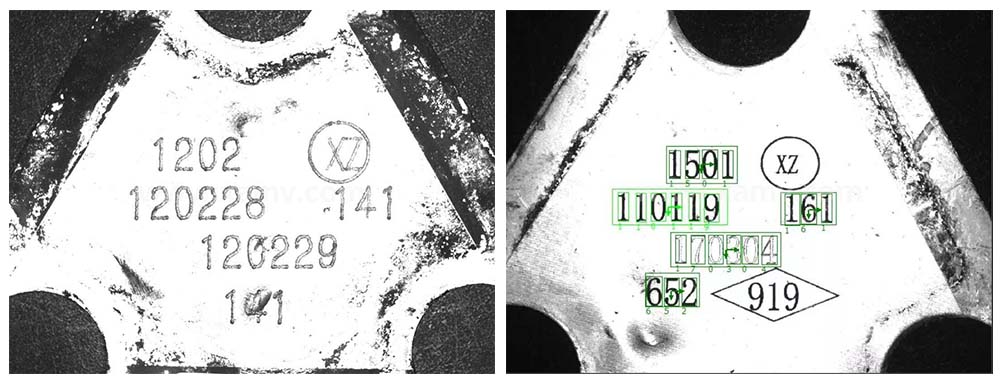
Even if there are differentiated effects, they can still be identified and detected:
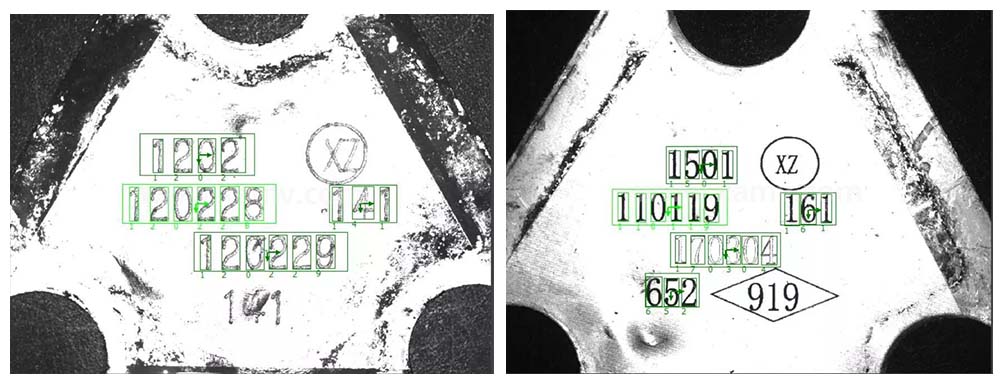
Discontinuous dot character recognition
For discontinuous characters, the characteristic is that the characters are dot-shaped, not connected together. Traditional software character recognition often divides a character into two or more pieces when dividing discontinuous characters, resulting in unrecognizable or incorrect recognition. Intsoft Tech-based character recognition can connect disconnected points into a whole character.
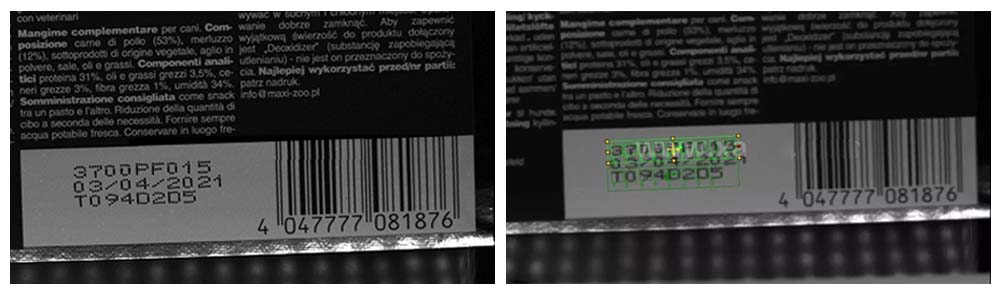
Recognition of discontinuous dot-shaped characters on packaging bags
Intsoft Tech has developed a “String Comparison” tool to judge the string recognition data.
Recognized characters do not match the preset characters, and the detection system reports an error.
Recognized characters are different from preset characters VS Recognized characters are the same as preset characters
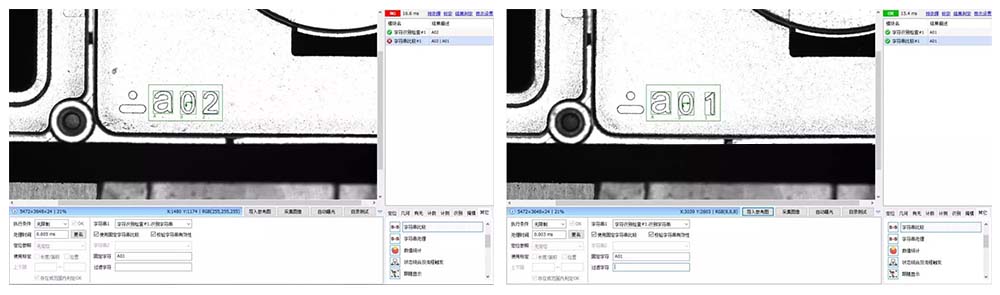
String processing
The string processing module processes an existing string and generates a new string. The processing methods include:
- Truncate: Truncating a substring.
- Connect: Connect two strings to form a new character string.
- Add: Add a character string that needs to be used to a specified position in a string.
- Filter: Filter out each character in the Filter Character Library in the string.
- Force to Uppercase: Force lowercase letters in the string to uppercase.
- Force to Lowercase: Force uppercase letters in the string to lowercase.
- Reverse: Reverse the string sorting to form a new string.
After truncating the length of the character string, you can compare